How to Create Firebase Project ?
Follow the steps to create Firebase Project :
- Visit firebase.google.com and click on
Get Startedbutton. - If you are new to firebase then click on
Create a projectbutton.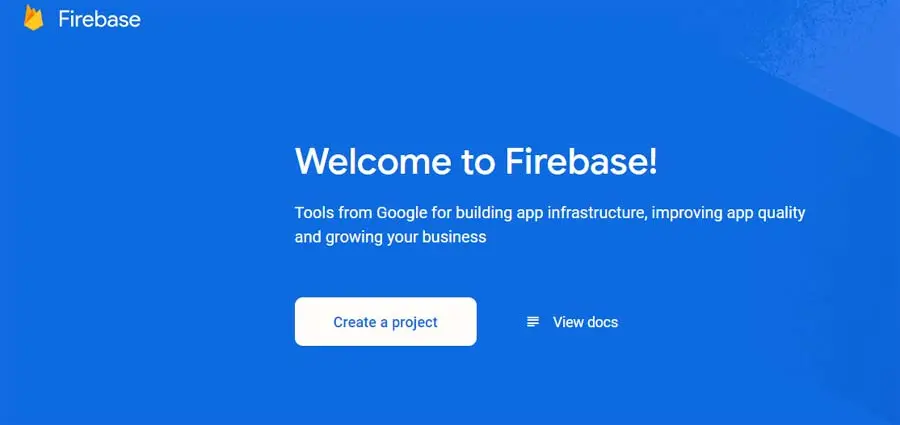
- Otherwise click on
Add project.webp?alt=media)
- Enter your project name and put tick in checkbox.
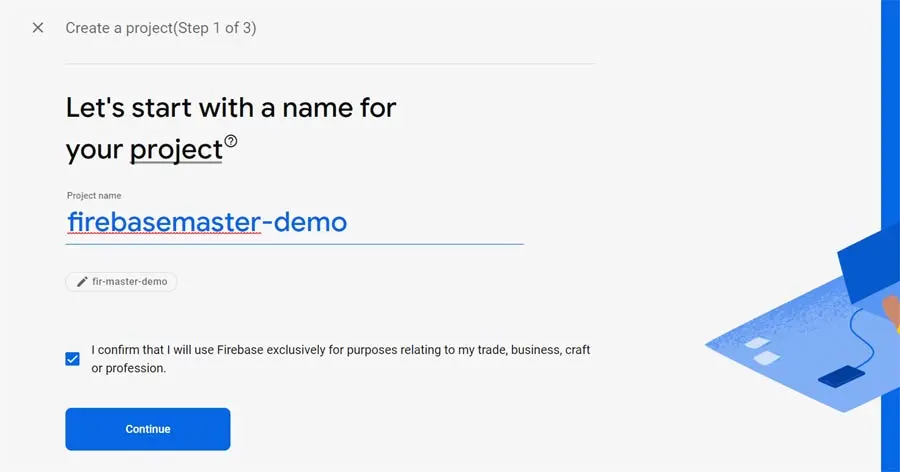
- If you want to enable Google Analytics in your project then switch it on otherwise switch it off. [You can also enable it latter.]
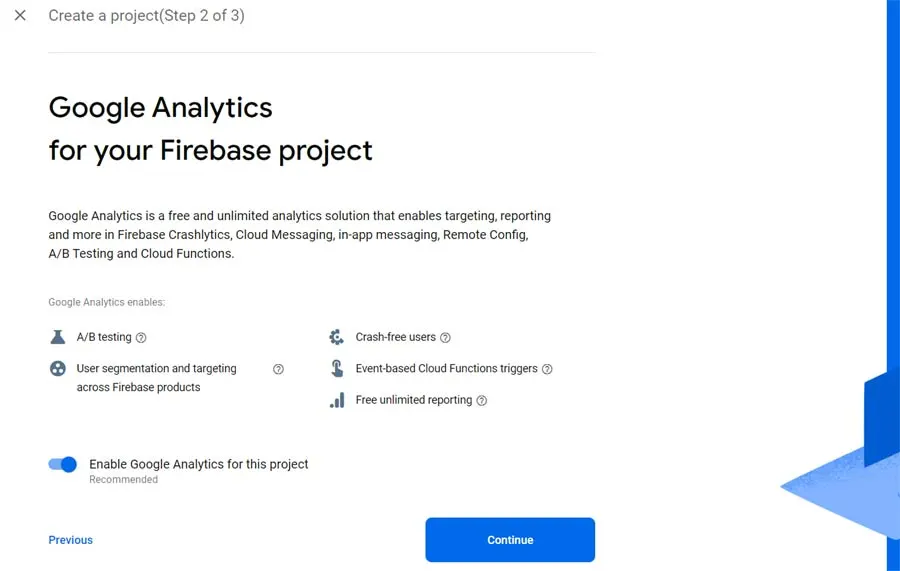
- Then wait until your new project being ready.
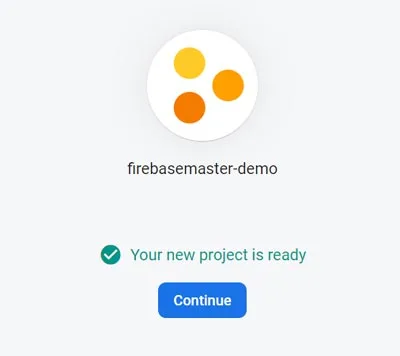
- Now hit the continue button and your are redirected to your firebase project console.
.webp?alt=media)
- Now its time to register your app with this firebase project.
Related Post
Create project

Register app

Explore
Copyright © 2024, All rights reserved by Firebase Master
