Setup and Initialize Firebase Authentication
Follow the steps to Setup and Initialize Firebase Authentication for Web :
- Open firebase project console then navigate to
Build>Authenticationdashboard and open it. - Click on
Get Startedand you will see 'sign-in provider' in Sign-in method tab.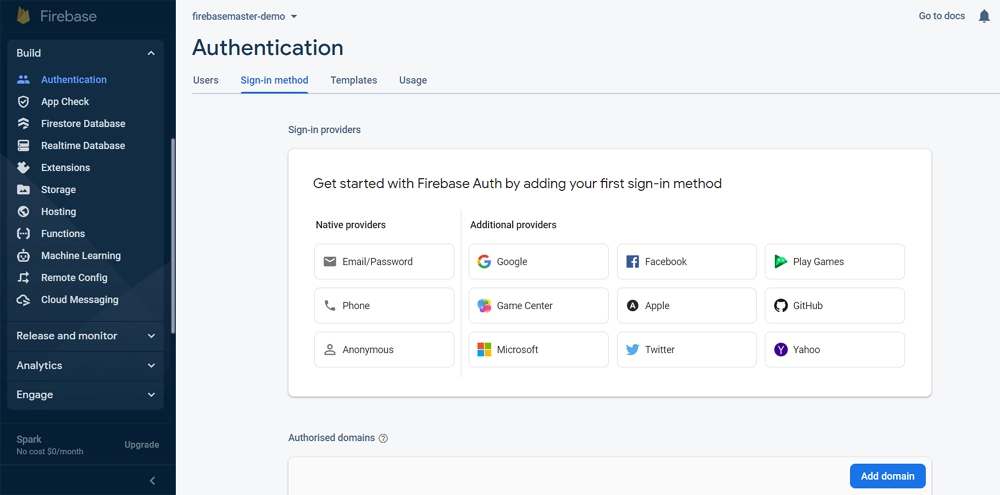
- Now setup firebase SDK and initialize firebase authentication.
FirebaseConfig.js :import { initializeApp } from 'firebase/app';
import { getAuth } from 'firebase/auth';
const firebaseConfig = {
// ...
// ...
};
const app = initializeApp(firebaseConfig); // Initialize Firebase
export const auth = getAuth(app); // Initialize Firebase Authentication
Related Post
Email link (Passwordless)

Setup and Initialize

Google OAuth

Phone number

Explore
Copyright © 2024, All rights reserved by Firebase Master
